Inventory Form¶
This page is about Inventory Layouts dedicated TLazForm utilities.
This is meant to be used with TScriptForm with
TScriptForm.CreateInventoryTab and will setup a a TLazTabSheet on it
with several controls to configure the Inventory Layouts:
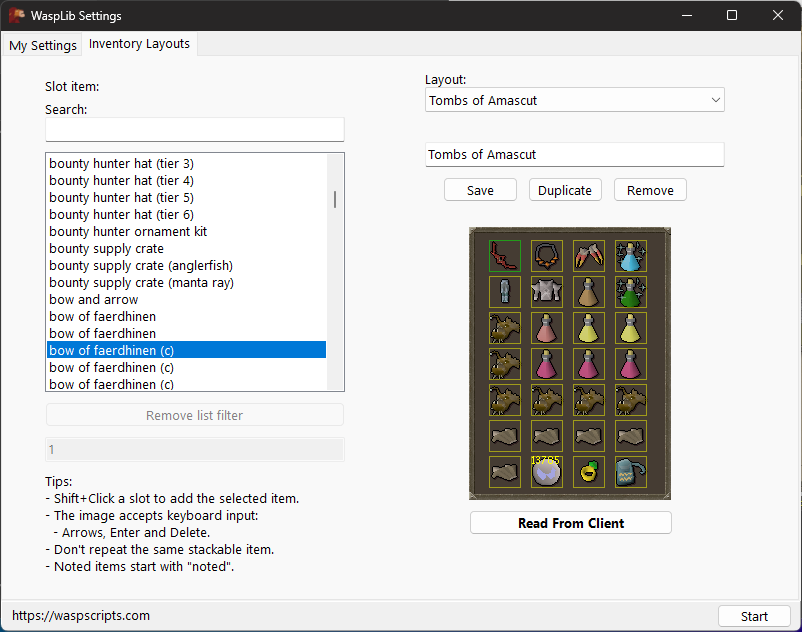
TInventoryFormHelper¶
The TInventoryFormHelper type is, as it’s name implies a helper type for the
Inventory Form.
It has a lot of methods and callbacks that are hidden by default and won’t be mentioned on this page because they are internal methods you shouldn’t touch.
Do feel free to read the source code though if you so desire.
InventoryForm.CreateGearCombobox¶
function TInventoryFormHelper.CreateGearCombobox(owner: Pointer; caption: TLazLabel = nil): TLazComboBox;
This is the only method from Gear Form you might need to use.
This will create a combobox for you whose contents auto-update with changes made
on the Gear Form.
InventoryForm variable¶
Global TInventoryFormHelper variable.
ScriptForm CreateInventoryTab¶
function TScriptForm.CreateInventoryTab(): TLazTabSheet;
Sets up a TLazTabSheet on your TScriptForm to configure your Inventory Layouts.
Example:
{$I WaspLib/osrs.simba}
var
form: TScriptForm;
begin
form.Setup();
form.CreateInventoryTab();
form.Run();
end.
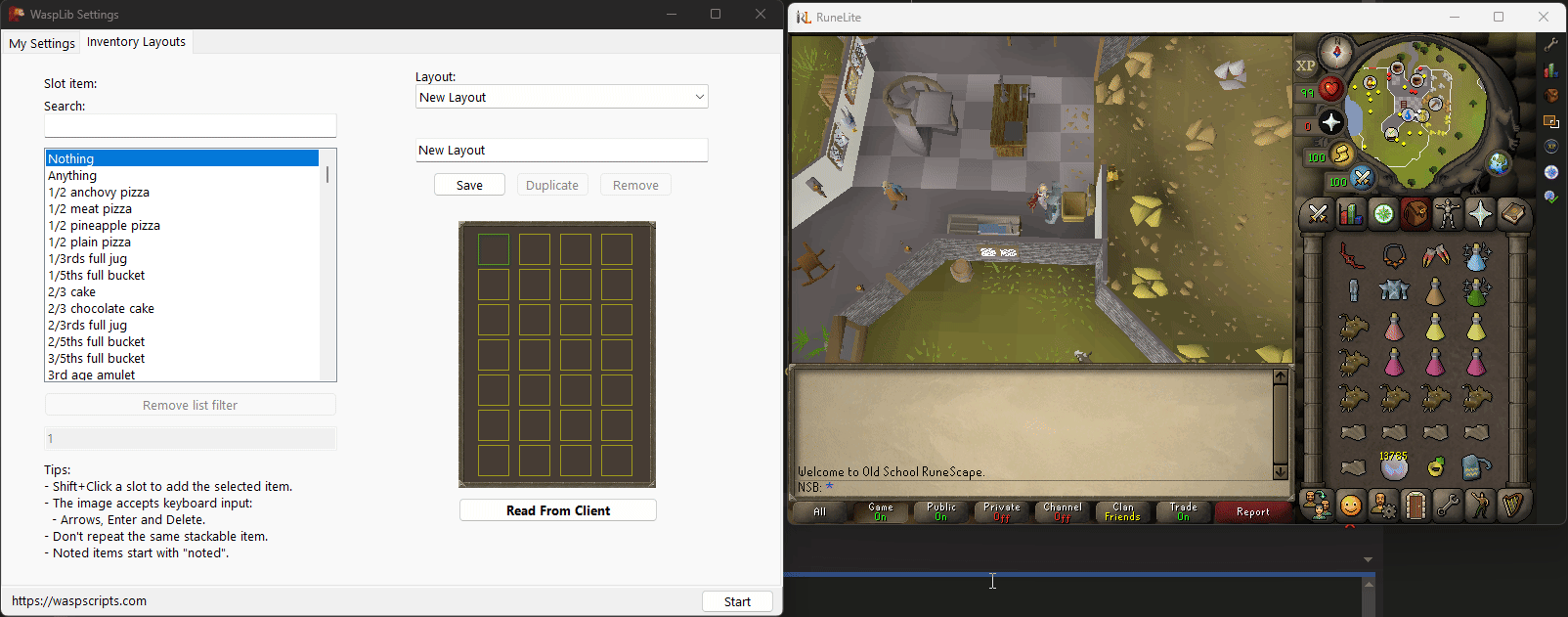
For a more complete example check out the file Simba/Includes/WaspLib/examples/inventory_form.simba.