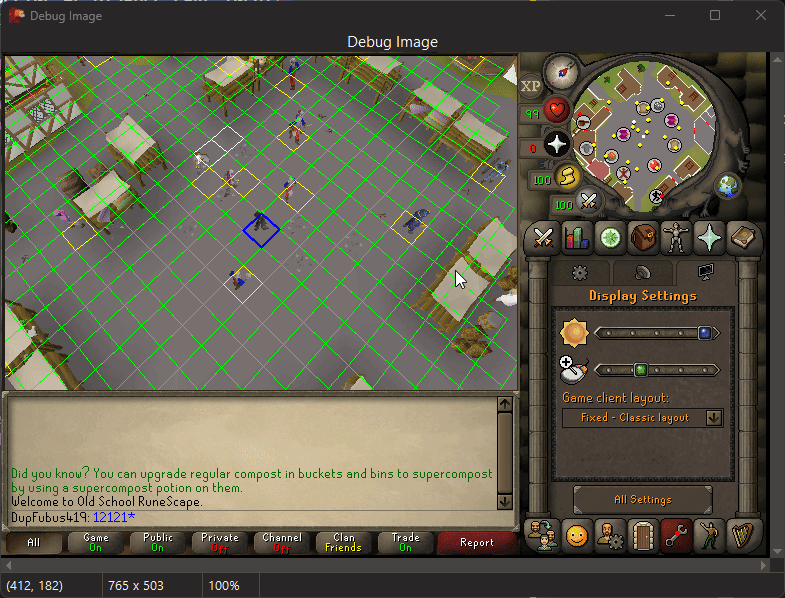MM2MS Projector¶
Originally created by slacky.
MM2MS inversion originally created by Bootje.
This is basically the same thing with some pre-calculated math
The MM2MS Projector is usually used through MM2MS, but can be used by itself if you want and know what you are doing.
By itself, the projector is basically a 3D engine, very similar to what the game uses:

It can be used to calculate the position of 3D coordinate and accurately display them in the right place in it’s 3D space:
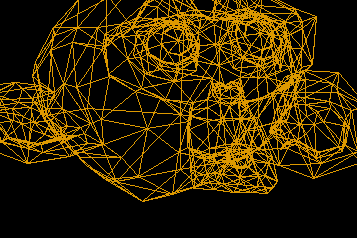
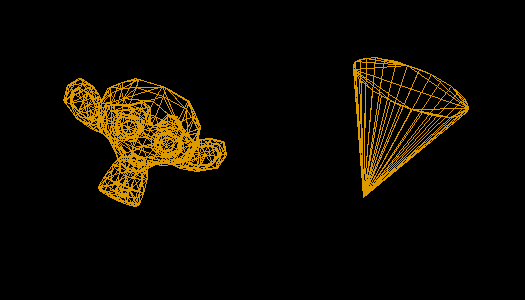
It’s projection is so close to what the game uses that it can render it’s models very accurately, for example, this is the model of the OSRS cow being rendered without colors:
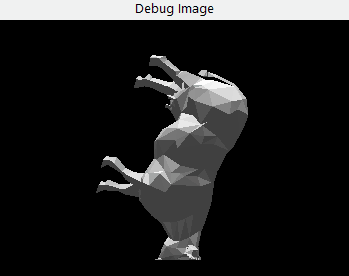
When playing with the projector it might be useful to image your head a 3D grid with infinity cross sections.
Imagine a 2D grid like this:

But imagine it with infinite crossings, so each pixel of the squares can have a X and Y crossing.
Now imagine and infine amount of those grids stacked up on top of that one and below, with vertical lines creating Z axis intersections.
That’s what a 3D grid is.
TMM2MSProjector¶
Main record responsible for MM2MS projection.
If you want to play with this and understand it better, you may need to override
some functions like TMM2MSProjector.UpdateViewMatrix and
TMM2MSProjector.SetupProjection.
A good strategy is to create overrides and/or link some of the fields availble to the keyboard so you can edit them and see how the projection is affected in real time, e.g.:
{$DEFINE WL_DISABLE_FAKE_INPUT}
{$I WaspLib/osrs.simba}
begin
while True do
begin
Options.GetZoomLevel(False);
if Keyboard.IsKeyDown(EKeyCode.NUM_1) then
MM2MS.Projector.ViewEye.X += 1;
if Keyboard.IsKeyDown(EKeyCode.NUM_2) then
MM2MS.Projector.ViewEye.X -= 1;
//basically TMM2MSProjector.UpdateViewMatrix:
MM2MS.Projector.ViewMatrix := TMatrix4.LookAtRH(
MM2MS.Projector.ViewEye, MM2MS.Projector.ViewTarget, MM2MS.Projector.ViewUp
);
Minimap.DebugTiles();
end;
end.