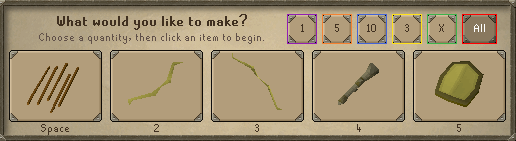Make¶
The “Make” menu is the Chat box menu that pops up when you attempt to craft certain items in OldSchool RuneScape.
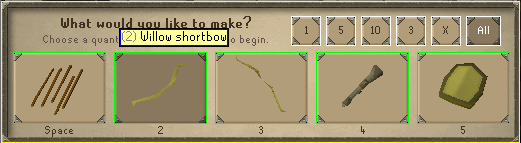
TRSMakeItem¶
Helper record used to cache make menu items.
TRSMake¶
Main record used to interact with the Make menu.
Make.SetupInterface¶
procedure TRSMake.SetupInterface();
Internal method used to setup the TRSMake coordinates.
This is automatically called for you on the Make variable.
Make.IsOpen¶
function TRSMake.IsOpen(): Boolean;
Returns True/False if the Make if open.
Example:
WriteLn Make.IsOpen();
Make.WaitOpen¶
function TRSMake.WaitOpen(time: Integer = 600; interval: Integer = -1): Boolean;
Returns True if the Make opens within time milliseconds.
Example:
WriteLn Make.WaitOpen();
Make.GetItemBoxes¶
function TRSMake.GetItemBoxes(): TBoxArray;
Returns the available item buttons as a TBoxArray.
Example:
ShowOnTarget(Make.GetItemBoxes());
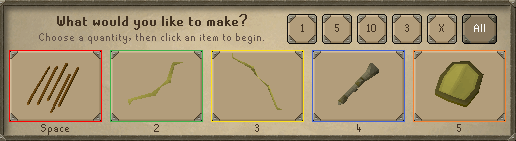
Make.HasHint¶
function TRSMake.HasHint(): Boolean;
Returns true if a hint tooltip is visible.
Example:
if Make.HasHint() then
ShowOnTarget(Make.GetHintBox());
Make.WaitHint¶
function TRSMake.WaitHint(time: Integer = 600; interval: Integer = -1): Boolean;
Returns true if a hint tooltip is visible within time milliseconds.
Example:
if Make.WaitHint() then
ShowOnTarget(Make.GetHintBox());
Make.GetHintBox¶
function TRSMake.GetHintBox(): TBox;
Returns the hint tooltip bounds.
Example:
ShowOnTarget(Make.GetHintBox());
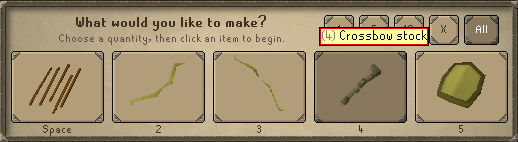
Make.ReadHint¶
function TRSMake.ReadHint(): String;
Returns the hint tooltip text.
Example:
WriteLn Make.ReadHint();
Make.CloseHint¶
function TRSMake.CloseHint(): Boolean;
Attempts to close a hint tooltip.
Example:
WriteLn Make.CloseHint();
Make._SelectHelper¶
function TRSMake._SelectHelper(index: Integer; boxes: TBoxArray; keyboardProbability: Single): Boolean;
Internal helper method that handles selecting an item with or without the keyboard. You probably will never need to use this directly.
Make.Select¶
function TRSMake.Select(index, quantity: Integer; keyboardProbability: Single = -1): Boolean;
function TRSMake.Select(item: String; quantity: Integer; keyboardProbability: Single = -1): Boolean; overload;
Select a index or an item of the available item buttons available.
If you are selecting an item you need to use the tooltip text.
Example:
WriteLn Make.Select('Maple longbow', QUANTITY_ALL);
Make variable¶
Global TRSMake variable.